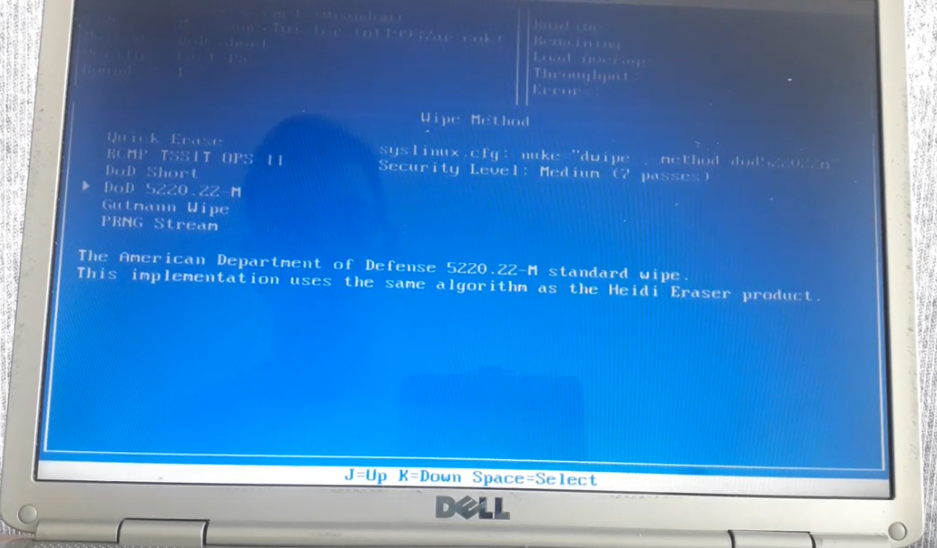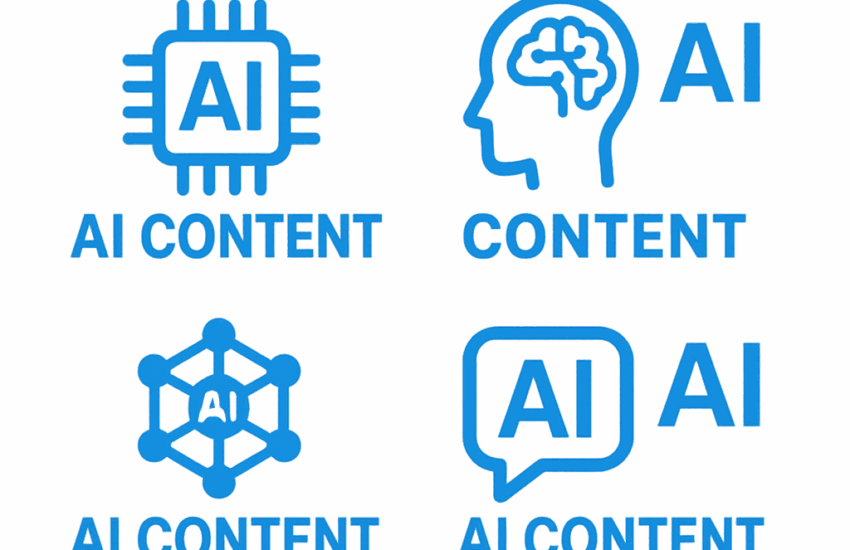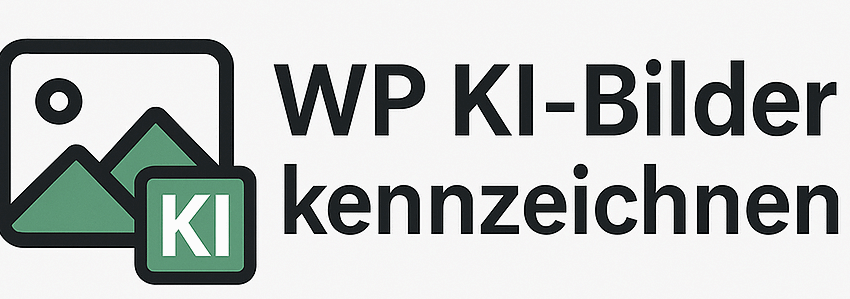Delete Hard Disk According to GDPR With DBAN
If you want to sell your computer or just scrap it, you have to make sure that no more data is left on the hard disk. We explain how you can delete your hard disk.
It is a common misconception that files removed from the recycle bin on the computer are actually deleted. With a little technical expertise, these files can be reconstructed. Even resetting to factory settings is no guarantee that all data has really been deleted.
If you want to be sure, you need a programme that overwrites the hard disk several times. We recommend Darik’s Boot and Nuke (DBAN). The programme offers several variants at different security levels for overwriting the hard disk. To do this, you have to load the ISO file from DBAN onto a bootable USB stick. For this you need another programme. We use the Universal USB Installer for this.

Use the Universal USB Installer to select the DBAN programme.

Now select the ISO file to be loaded onto the USB stick. In this case it is the DBAN-iso.

Now select the USB stick and mark the format. Fat32 is recommended. Note: If you load the ISO file onto the USB stick, all other data on the stick will be deleted. If you agree, you must confirm this twice.
Now insert the USB stick with DBAN into the computer whose hard disk you want to delete.
To ensure that the computer actually boots from the USB stick, you must change the boot order. You do this by selecting the boot menu during the start-up process of your computer. On many computers, whether desktop or laptop, this is done by pressing the F2 key.

You then come to the boot menu and have to change the start order so that USB is in first place.
Then save the setting and exit the menu. The computer should now start from the USB stick. DBAN then opens.

With the space bar you can now select the different hard disks for the deletion process. Use the M key to select the method with which you can erase the hard disk.

The lowest security level is Quick-Erase. Here, the hard disk is overwritten with the number „0“ in one pass. One of the safest methods is DoD 5220.22-M. This is a standard of the American Department of Defense. In seven passes, the hard disk is overwritten alternately with „0“ and „1“ and a random sequence of zeros and ones. After this process, the data on your computer can no longer be reconstructed. The process is therefore very safe and therefore recommended. However, this method takes quite a long time, about three to four hours depending on the computer. However, the effort is worth it.
Über den Autor Henning Zander
Henning Zander ist Wirtschaftsjournalist und externer Datenschutzbeauftragter (TÜV). Er arbeitet u.a. für FOCUS-Business, Legal Tribune Online und das Anwaltsblatt. Er ist Autor des Buches Startup für Einsteiger